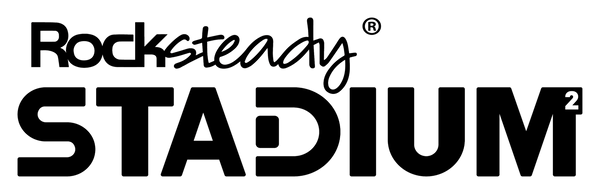CONTACT US
support@RocksteadyAudio.com
SHIPPING
Shipping times vary based on your location and order type.
For Buy-With-Prime customers, deliveries are typically within 1-3 business days.
All other orders will be shipped form our California warehouse with deliveries within 1-5 business days.
Tracking details will be provided in your confirmation email.
SETUP VIDEOS
PAIRING AND CONNECTIONS
See video here
Step 1: Tap the Bluetooth touch-button on the Rocksteady Stadium speaker or subwoofer you are trying to connect (once tapped, you will hear a series of tones and the Bluetooth touch button will flash).
Step 2: On your source device, select Rocksteady_XXXX to pair (each speaker carries a unique 4-digit code).
Troubleshooting: If you are having connection issues, reboot your phone then try Steps 1 & 2 again.
See video here.
Step 1: On the host speaker (the speaker connected to your source device – Bluetooth or via the 3.5mm cable), tap the Stadium touch-button (top left button) to enable Stadium Mode (you will hear a series of tones). Skip this step if Stadium is already enabled and other speakers are already connected.
Step 2: On the additional speakers (and subwoofers), tap the Stadium touch-button to enable Stadium Mode. Rocksteady Stadium speakers and subwoofers that do not have a connected source device will enter satellite mode and will connect to the designated host speaker within 3-15 seconds (and will instantly auto-reconnect in subsequent sessions).
See video here.
The speakers will remember the configuration from its last use, so when you turn them on, the satellites will auto reconnect to the previous host speaker, and the host speaker will auto reconnect to the previously paired source device.
Simply turn them on and wait a couple seconds for the system to connect, then play your music.
See video here.
To change the source connection, simply tap the Bluetooth on the HOST speaker to put it into Pairing mode. Other speakers and subwoofers that were connected to that HOST speaker will remain connected
Connect a single Host speaker to your Smart device via Bluetooth, then add satellite speakers to the Host speaker.
CONNECTING TO A TV
There are two ways to connect Rocksteady Stadium speakers to your TV.
1) If your TV supports Bluetooth, pair the designated HOST speaker via the TV’s settings menu.
2) Use the 3.5mm input (aux input) found on the back of the Rocksteady Stadium speaker (3.5mm cable included).
You may experience audio lag, where the sound and the video are out of sync.
Many TVs and media players offer Audio/Sync settings to adjust the delay. Check your TV and Media player settings menus.
On Samsung TV's, you may use this troubleshooting resource:
https://www.samsung.com/au/support/tv-audio-video/Audio-delay-on-tv/
For Sony TV’s, you may use this troubleshooting resource:
https://www.sony.com/electronics/support/articles/00012347
For Fire Stick, you may use this troubleshooting resource:
https://www.amazon.com/gp/help/customer/display.html?nodeId=GRZKUFGWX49Z6SWC
For Apple TV, you may use this troubleshooting resource (see “Calibrate audio” at bottom):
https://support.apple.com/guide/tv/play-audio-throughout-your-home-atvb50fb1c50/tvos#:~:text=Open%20Settings%20on%20Apple%20TV.,iPhone%20to%20sync%20your%20speakers
For all other makes and models, a Web search of your video hardware and "Audio Sync" or "Audio Delay" should provide a fix.
CHARGING AND CONTROLS
Yes. For best performance, ensure the battery is fully charged and above 50% before use.
Tap the volume (+/-) at any tie to see the battery level (displayed in 25% increments). For best performance, use the speakers with a charge above 25%
As a battery saving feature, when the speakers are not charging or in use, they will turn off automatically after 30 minutes of inactivity.
See video here
The top panel of the Rocksteady Stadium speakers and subwoofers not only control the wireless connections, but also communicate to you what each speakers’ role is.
If the Bluetooth light (top left) is illuminated, that speaker is connected to a source device via a Bluetooth connection.
If the Stadium light (top right) is illuminated, then that speaker is in Stadium mode.
If both lights are illuminated, then that speaker is broadcasting HOST speaker to other nearby Rocksteady Stadium speakers and subwoofers.
Turn off the host speaker and any connected satellite speakers will turn off as well.
Tap the + or - volume touch button on each speaker to set volume levels. You may also need to adjust the volume on your phone (or other source device).
Pro tip: The volume controls on each speaker can be set individually so that different connected speakers can be at different volume levels. Then use your phone (or other source device) to control the overall system volume.
Rocksteady Stadium Speakers and Subwoofers do not have microphones and do not listen to you.
Yes, other USB charger and Type-C cables will charge the Rocksteady Stadium speakers,
Do not use chargers with a greater than 12V or 3 Amps to charge your Rocksteady Stadium speakers, such as laptop Type-C chargers.
For optimal use and fast charging, use the included chargers and cables with your speaker.
Additional chargers are available here
SUBWOOFER AND SPEAKER PLACEMENT
A subwoofer produces sound only at the low end of the sound spectrum, typically under 200 Hz. On its own, the sound will be bass-y, but when connected to satellite speakers, the non-directional low end bass will complete the sound experience. We recommend using the subwoofer as the HOST speaker device when in Stadium Mode.
Placement: A subwoofer is ideally placed on the floor, along a wall or hard surface, and at the edge of a listening environment.
Adjusting the volume: Balancing the sound to suit your personal preference is done by adjusting the volume of the subwoofer relative to the speakers. We recommend turning the subwoofer down 10-20% lower than the volume of the speaker by tapping the volume controls on the subwoofer; then slowly increasing it as you evaluate the experience.
Speaker placement is critical in optimizing your sound environment.
Step 1: Survey your environment and determine what areas you want covered.
Step 2: Place your designated HOST speaker towards the center of the listening environment, ideally where there is a line-of-sight connection to the other connected speakers (or subwoofers).
Step 3: Place the speakers around the perimeter of your listening area. If the sound is statick-y, move the speaker to a location where there is a stronger connection. Moving it a few inches or a few feet may resolve and improve the connection.
Yes, they can be used outside, however they are not waterproof. If it starts to rain, move them to a dry location.
TROUBLESHOOTING
1. Raise the volume on both the speaker and on your source device.
2. Reset the Bluetooth connection: Toggle the Bluetooth setting on your source device OFF then ON; then tap and hold the Bluetooth touch button on the speaker for 3 seconds to reset it. After the tone, select Rocksteady_XXXX to pair it to your device (each speaker carries a unique 4-digit code).
3. Hard reset the speaker: Press and hold the POWER button for 8 seconds, then follow option 2 above.
See video here
On the out of sync speaker, tap the Stadium touch-button (top left) to disable Stadium mode, then press and hold the Bluetooth button (top right) for 3 seconds to reset the speaker’s memory.
Then tap the Stadium touch button once again and the speaker will connect to the HOST broadcasting speaker and will now be in sync.
1. Hold down the power button for 8-10 seconds to reset the control panel.
2. Charge the speaker to be sure the battery is not drained.
3. Increase the volume on both the speaker and the source device.
If the speakers are skipping, they are likely too close
to each other. We recommend they are at least 12" or even 2 feet away from the source device and other speakers.
Below are some actions to resolve this issue, and also a video here: Troubleshooting Skipping or out of sync
1. Move your HOST Rocksteady Stadium speaker to be at least 2 feet from the source Bluetooth device and at
least 2 feet away from connected Rocksteady Stadium speakers. (This is often the fix as people will put their phone on top of the HOST speaker or the connected speaker right next to the HOST. They must be slightly separated due to antenna size and proximity).
2. Reboot your Phone (or other source device). This will fix the issue most of the time).
3. Make sure the speakers are charged and you are on a stable and fast internet connection.
The above steps are to fix the connection, but if the skipping continues, resetting the system will often be the fix.
1. Delete all Rocksteady connections on your source device.
2. Reset the speakers by holding the Bluetooth touch button for 3-4 seconds.
3. Pair your source device to a different speaker and then re-engage Stadium mode to connect the satellites and
subwoofers.